What Is Technical SEO?
Technical SEO refers to optimizing your website to help search engines crawl, index, and rank it effectively. It ensures your site meets the technical requirements of search engines like Google. These factors range from site speed, mobile optimization, and security, to XML sitemaps and schema markup.
Why Is Technical SEO Important?
Technical SEO is necessary for a website’s search engine rankings. Even with excellent content, if your website has poor technical SEO, you’ll struggle to rank. Here’s why:
- Improved Crawling and Indexing: This helps search engines discover and index your content efficiently.
- Enhanced User Experience: Ensures faster page load, mobile-friendliness, and overall site accessibility.
- Better Visibility: Makes it easier for your pages to appear in search engine results.
Without strong technical SEO, you could miss out on higher rankings and increased organic traffic.
Key Components of Technical SEO
Technical SEO involves various elements that work together to improve your website’s search engine presence. Let’s break down the most important components.
Site Speed
One of the top-ranking factors in Google’s algorithm is site speed. Slow-loading pages lead to higher bounce rates and frustrated users. You can improve your site’s performance by:
- Compressing images and files
- Using a content delivery network (CDN)
- Leveraging browser caching
- Minimizing JavaScript and CSS
Mobile-Friendliness
With the rise of mobile browsing, ensuring your site is mobile-friendly is no longer optional. Google always wants to mobile-first indexing, meaning it primarily uses the mobile version of a site for ranking and indexing. To optimize for mobile:
- Use responsive design
- Ensure fast mobile load times
- Avoid intrusive pop-ups
- Simplify navigation for smaller screens
SSL/HTTPS
Security is another crucial technical SEO factor. Websites that use HTTPS instead of HTTP receive a ranking boost from Google. An SSL certificate encrypts the connection between your website and users, building trust and protecting data. Make sure your entire site runs on HTTPS.
XML Sitemap
An XML sitemap acts as a roadmap for search engines. It helps them understand a website structure and find all your important pages. You can create an XML sitemap using plugins like Yoast SEO or by using online tools. Ensure it includes all your important URLs and is regularly updated.
Crawlability and Indexing
Search engines need to crawl and index your site before ranking it. Crawlability refers to how easy it is for search engines to access your pages, while indexing ensures your pages appear in search results. You can optimize your crawl ability by:
- Avoiding duplicate content
- Implementing clean URLs
- Using robots.txt to guide search engines
- Ensuring no-index tags are only used on irrelevant pages
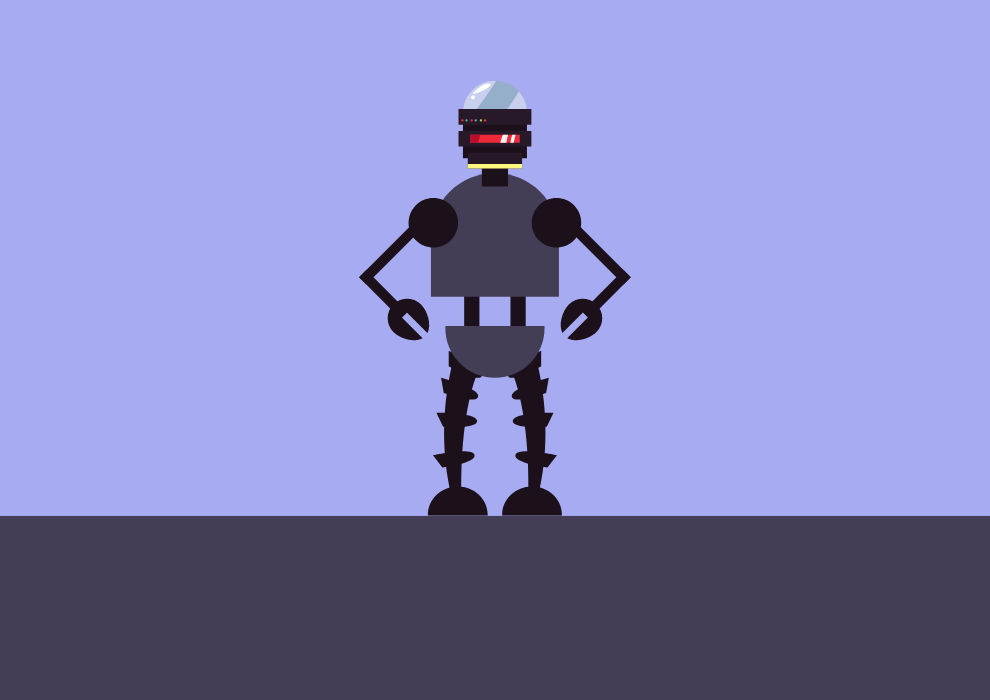
Common Technical SEO Issues and Solutions
Broken Links
Broken links harm user experience and can negatively impact a website. Use tools like Google Search Console or third-party platforms to detect and fix broken links. Regularly check and update internal and external links on your site.
Slow Load Time
A sluggish site not only frustrates users but also affects your rankings. You can analyze your website speed using tools like Google PageSpeed Insights and GTmetrix. These tools provide suggestions for improving site performance, such as image optimization and reducing server response times.
Duplicate Content
Duplicate content can lead to search engines ranking the wrong version of a page or not ranking it at all. Ensure you use canonical tags or redirect duplicate URLs to the original page. Tools like Screaming Frog or Siteliner can help identify duplicate content on your site.
Non-Responsive Design
If your site isn’t mobile-friendly, you risk losing out on traffic, Test your website’s mobile responsiveness using Google’s Mobile-Friendly Test tool. Implementing a responsive design ensures your site adapts to various screen sizes and provides a seamless user experience.
Tools to Help with Technical SEO
Fortunately, you don’t need to manage technical SEO manually. Several tools can help you audit and optimize your site’s performance. Some top tools include:
- Google Search Console: Monitors indexing and crawling issues
- Screaming Frog SEO Spider: Identifies broken links, duplicate content, and more
- Yoast SEO: A WordPress plugin that helps with technical SEO, such as sitemaps and metadata
- GTmetrix: Measures site speed and performance
- Ahrefs: Provides insights into backlink profiles, crawl errors, and technical issues
The Future of Technical SEO
Technical SEO is constantly evolving as search engines become smarter. With AI and machine learning advancements, the focus will shift toward semantic search and user intent. Core Web Vitals, which measure user experience metrics like page load time, will continue to influence rankings.
Staying up to date on SEO trends and consistently optimizing your website for technical SEO will keep you ahead of the competition.
Conclusion
Mastering technical SEO is essential to improving your website’s performance and visibility. By focusing on site speed, mobile-friendliness, security, structured data, and other critical elements, you’ll ensure your website is optimized for both users and search engines. Start by auditing your current technical setup and implement these strategies to boost your rankings and user satisfaction.
FAQs And Answer
- What is the difference between technical SEO and on-page SEO?
Technical SEO focuses on optimizing the backend of your website to help search engines crawl, index, and rank it. This includes improving site speed, mobile-friendliness, and security. On-page SEO, on the other hand, deals with optimizing the content and HTML source code of individual pages, such as using keywords, optimizing meta descriptions, and improving user experience.
- How does site speed affect SEO?
Site speed is a major ranking factor in Google’s algorithm. Slow-loading pages lead to higher bounce rates, meaning users leave your site quickly, which can harm your rankings. A fast website improves user experience and increases the chances of users staying longer on your site, which in turn helps with SEO.
- Why is mobile optimization important for SEO?
Google uses mobile-first indexing, meaning it primarily uses the mobile version of your website for indexing and ranking. If your site is not optimized for mobile devices, it could negatively impact your rankings, as more users browse websites on their phones. Ensuring your site is mobile-friendly improves usability and boosts SEO.
- What is an XML sitemap, and why do I need one?
An XML sitemap is a file that lists all the important pages of your website, helping search engines find and index your content more efficiently. It acts as a roadmap for search engines, ensuring that no important pages are missed during the crawling process. Having a sitemap improves your site’s SEO by making it easier for search engines to navigate.
- How do SSL certificates impact SEO?
SSL certificates ensure that your website uses HTTPS, which encrypts data transferred between your website and visitors. Google considers HTTPS as a ranking factor, so having an SSL certificate not only secures your site but also gives you a slight SEO boost. It builds trust with users and protects sensitive information.
- How do I check if my site has technical SEO issues?
You can use various tools to audit your website for technical SEO issues. Some popular tools include Google Search Console, Screaming Frog, and Ahrefs. These tools will help identify problems such as broken links, slow-loading pages, mobile usability issues, and more.
- What is the role of robots.txt in technical SEO?
The robots.txt file tells search engines which pages they should or shouldn’t crawl on your website. You can use this file to prevent search engines from crawling pages that are irrelevant or could dilute your SEO efforts, such as login pages or duplicate content. Properly configuring the robots.txt file improves your site’s crawlability and helps focus search engine attention on your most important pages.
- Is technical SEO hard?
Technical SEO can be challenging, especially for beginners, due to its complex concepts like site speed, mobile-friendliness, and structured data. However, it becomes manageable with the right resources, tools, and consistent practice. Continuous learning and problem-solving skills are essential, but the rewards, such as improved website performance and higher search rankings, make it worthwhile.
